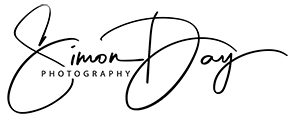I’ve had Google ads on Torbay Fishing for around 12 years now. This week I received a warning from them, the first one ever. This is what happened and how I fixed it…
TLDR Brief Summary
The email from Google Adsense stated:
“Publishers may not implement Google ads in a manner that disguises the ads in any way. In order to maintain a good user experience, it is important for publishers to clearly distinguish Google ads from site content. This includes, but is not limited to: site layouts in which the ads push content below the fold on mobile devices; placing 300×250 or larger ad units above the fold on a mobile optimized site.”
TLDR Brief solution
The responsive ads were generating ads that were too big in height for Google’s own Adsense policy. All the affected ads at the top of the page are wrapped in a container div with the class “top20”
I had to force the ads to not go over set sizes by adding this to my CSS file:
@media (max-width: 400px) { .top20 { width:100%;height:100px; } }
@media (min-width:500px) { .top20 { width: 100%; height: auto; } }
In-depth explanation
Google, by default, have the ad creation code set to “Responsive”. If your website is responsive then it’s the go-to code to use. The problem is in some circumstances it will break its own rules.
Google recommend the following for mobile ads:
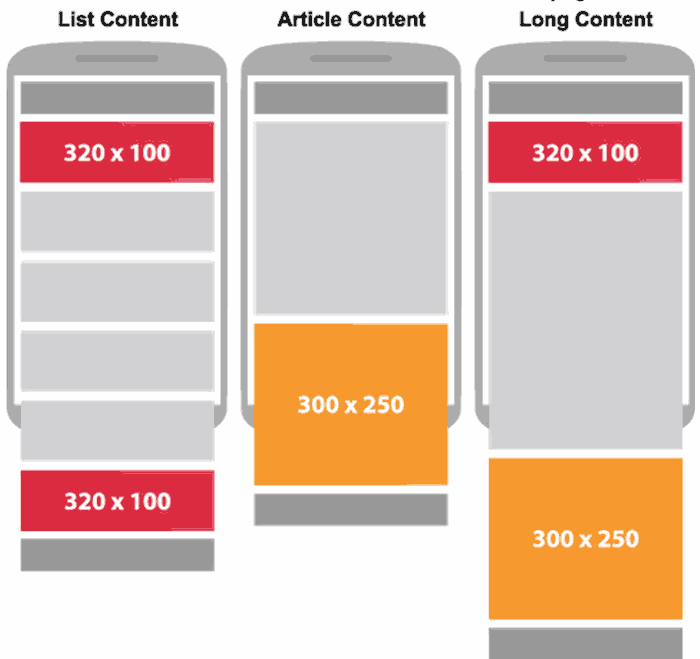
So far so good. Look at the middle suggestion and then look at how I placed the advert on the page…
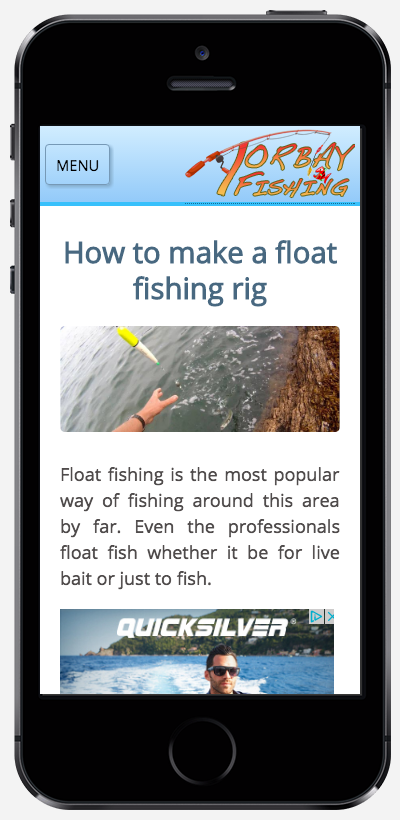
You’ll see the content and ad exactly match the suggestion so I’m all set right? Well actually, no, it’s wrong and I was about to get banned because of it!
Google decree that NO ad with a height of 250px or higher can be displayed in the initial area on mobiles. The ad the responsive code produced was a height of 250px so I got the warning. In their own example the middle option actually breaks their own rules.
Even though you can barely see the ad… because it CAN be partially be seen on a mobile, I’ve broken the rules without even knowing it.
What I had to do was create a couple of lines of CSS (shown at the top of this page) to FORCE the responsive ads to not break their own rules. By telling it that it can’t display ads that big I stopped the issue.
It took a lot of digging around several websites to figure out what the issue was and how to resolve it. I hope this helps you by having the answer in one place.