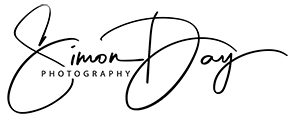If you look at the Rivera FM Radio webcam between 7pm and 9pm every Monday you’ll see me at a screen with a programme called TweetDeck running. If you’ve never used it you’re missing out on a GREAT tool. In this post I’ll show you just how useful and powerful this tool is!
How to download and install
You don’t!
To run it simply go to the Tweetdeck website. If you’re already logged in to twitter on your browser it will ask you to authorise the app and then you’re in. That’s it, dead simple!
If you’re not logged in, it will ask you to sign in using your twitter details.
Tweetdeck used to be a downloadable product but they are shifting to a browser based tool instead. On my Mac I still have the app because (at time of writing) it is still available on the mac but I know those days are numbered.
If knowing what’s going on in real-time is useful then this video shows you just how powerful it can be when everything is organised the TweetDeck way:
[embedyt] http://www.youtube.com/watch?v=xqQhvbfLi48[/embedyt]
How much does it cost?
I hope free is okay with you because it won’t cost you a penny to use 😉
Why would you use Tweetdeck?
This is going to take some time because it has SO many uses. The main point to remember is that it pulls in data in real time. As someone mentions you, tweets to you, DM’s you, it all appears in real time in it’s own unique column so you can instantly see them.
I’ll list the uses in order of the most important features based on my needs (top being the most important). These may not be the same for you (I run several accounts as an example) but each one is still useful even with a single account.
Twitter Notifications
On twitter you have a notifications icon which numbers the notifications you haven’t yet read. You have to click on that icon to see what those notifications are but in Twitter it isn’t particularly useful. It tends to lump things together, like “6 people have followed you”. You then have to click on each icon to open up a new tab to see if they are someone you would follow back or to see if they are a bot or not.
On tweet deck you can create a notifications column which will display them all on screen and in order of when it happened. By clicking on their username it pops up a small window showing you all the details you need. Without going anywhere or having to open new tabs, you can quickly see if you want to follow them back, mute them, block them or tweet to them.
The Twitter inbuilt version is cumbersome, the Tweetdeck version streamlines it all!
Twitter Mentions
The very best tool for me is the ability to see the notifications for ALL my accounts in the same column. I have 9 accounts I actively monitor and a further 5 that I don’t monitor but might need to keep an eye on. When someone mentions any of the main 9 accounts it pops up on a column which I always have visible on the screen. I can quickly interact from any account.
When I click on “Reply” or “Retweet” it already knows which account was mentioned so it defaults to that account for any type of reply I want to do. I don’t have to work out anything, it does it all so brilliantly! Never do I have to log into each account to see what’s going on.
Twitter DM’s
Love them or hate them, you will receive them. I run a few accounts with a lot of followers so I get around 30 to 80 DM’s a day. Most are auto DM’s (Grrrrr!) but again, I can lump all the DM’s from all accounts into a single column. When I reply to any DM, Tweetdeck will automatically default to the account in question, without me needing to do a single thing. This is another great time saver so I don’t have to log into every account to check.
TweetDeck Columns
Ahhhh, I love this tool SO much! I can create a column for just about any type of thing my heart desires…
Hashtags
If I want to follow a hashtag like #Brixham I can create a column that updates in real time whenever anyone uses it. I can go even further. I can specify what type of tweet to display. If I’m just looking for images of Brixham I can tell it to only display tweets with images and the hashtag #Brixham. This is also a good way to find accounts to add to your Twitter lists (see below).
Another use of this is Twitter chats. I have a column for #TorbayHour, #DevonHour and #BoostTorbay as my example.
Twitter Lists
Because I follow so many people I need Twitter Lists to organise the several hundred accounts I really want to keep an eye on. My most important list is called “local people” and I have over 300 accounts in it. On the main screen I have a column for this list so I can see instantly when someone posts. I can add people to lists without either of us following each other so it is a great way to keep up with someone that interests you.
Schedule Tweets
TweetDeck also allows you to stack up tweets and they will go out regardless of whether Tweetdeck was running at that time or not. You can also set-up a column for all your scheduled tweets so you can see what will be going out and when. This is useful if you know you’re going to be unable to tweet for a certain period of time and you need to keep the account active.
Multiple Accounts
Managing several accounts can be a pain. If you found a tweet you’d like to use on another account, the process in Twitter would be really cumbersome (Copying tweet, signing out, signing in to other account etc). in TweetDeck you have all your accounts on there so it’s simple to click on a tweet and choose which account to engage from.
My ‘Local list’ is a great example of a column that many of my accounts could benefit from. By having everything all together I can pick and choose what I want to do from whichever account I want to use.
How do I set it up?
This is a nice video that you should find useful:
[embedyt] http://www.youtube.com/watch?v=8WVSfPYmlig[/embedyt]
I really hope this post has shown you just how important and powerful this tool is. You can let me know how you got on via my Twitter account: https://twitter.com/SimonDayUK.